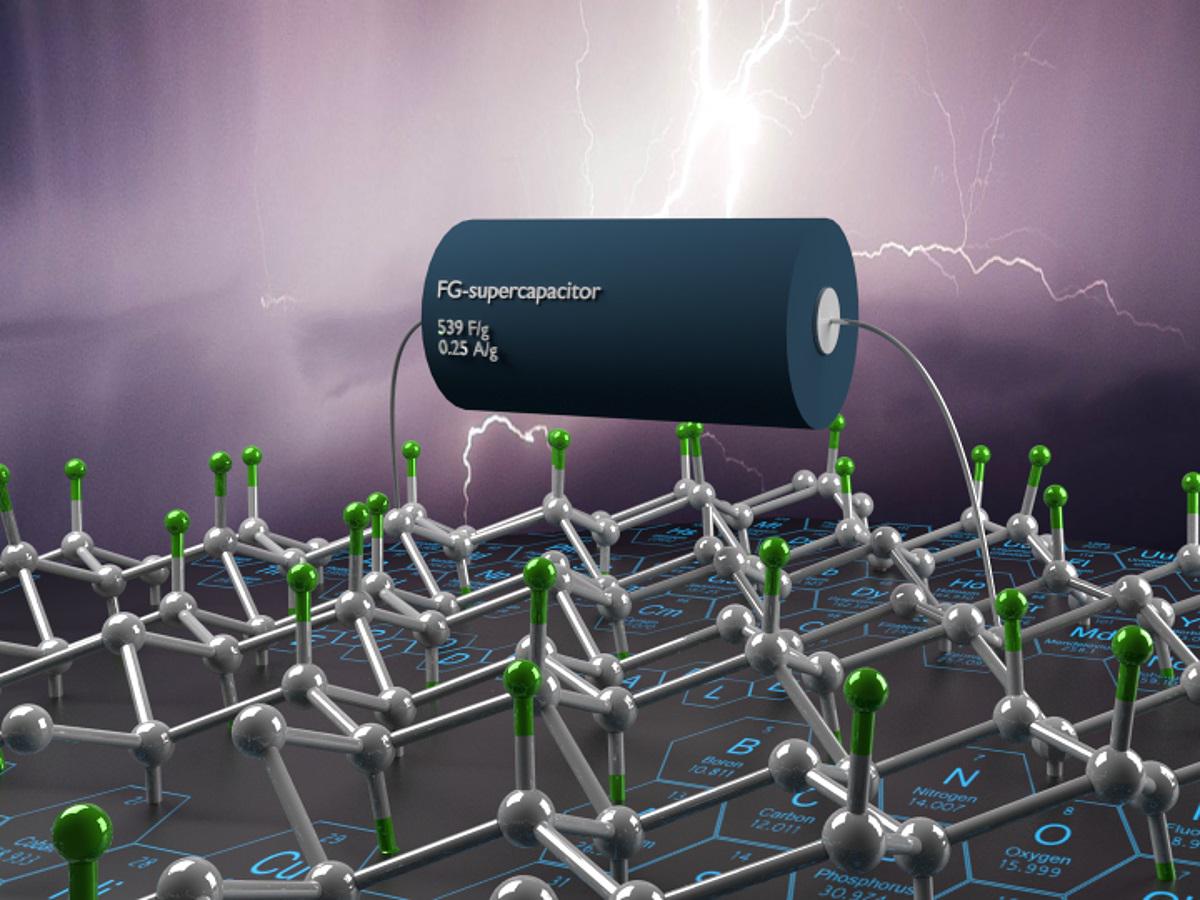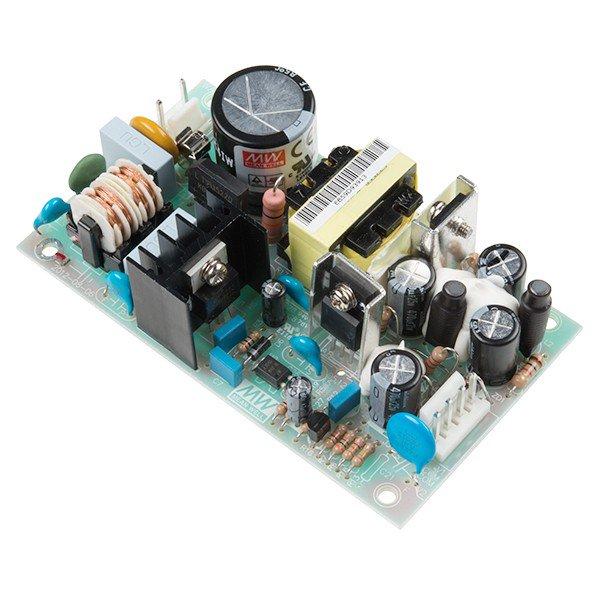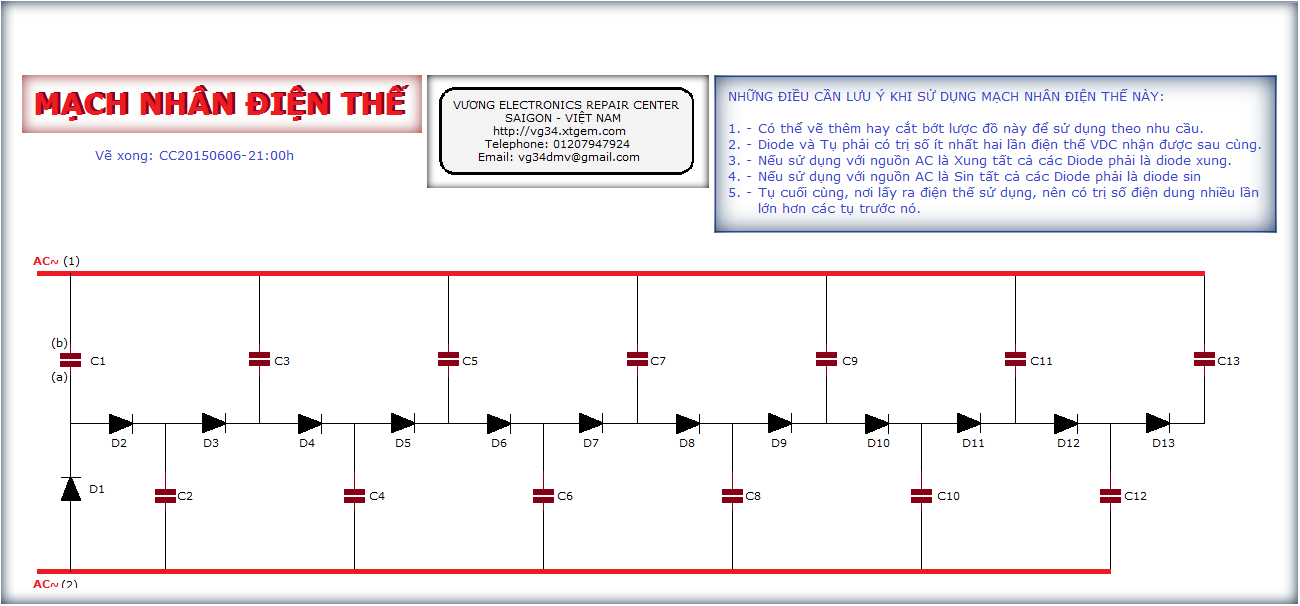sudo nano /etc/X11/Xsession.d/45custom_xrandr-settings
sudo xrandr -d :0 -o left
Press CTRL+O, CTRL+X
sudo reboot
I’ll go the easy way :slight_smile:
Sort out which command gives you the correct output. Make sure if the first doesn’t give you the desired result, always perform sudo xrandr -d :0 -o normal first, before running the next command.
90 deg sudo xrandr -d :0 -o right
180 deg sudo xrandr -d :0 -o inverted
270 deg sudo xrandr -d :0 -o left
0 deg sudo xrandr -d :0 -o normal
then execute the following command:
sudo nano /etc/X11/Xsession.d/45custom_xrandr-settings
copy the command that gave the correct result from above test
image
Press CTRL+O, CTRL+X
sudo reboot
Screen should be in the correct layout.